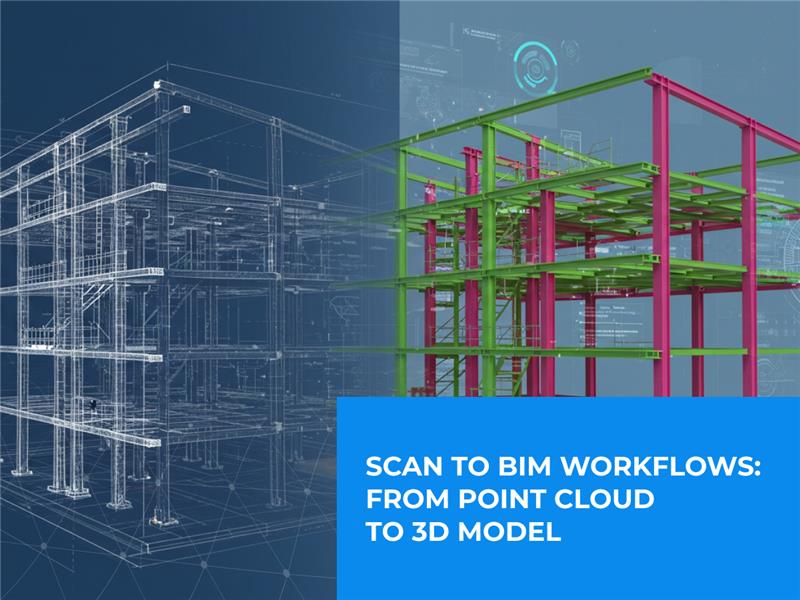What is Scan to BIM?
Scan to BIM is nothing but the process of converting the real-world spatial information, using laser scanning, into an accurate 3D Building Information Model (BIM). This is a useful application in fields such as architectural rebuild, building operations, and infrastructure construction. As opposed to classic manual surveys, technologies like LiDAR scanners or drones are used to record extensive point cloud data.This raw information is subsequently purified and organized into a full-fledged BIM model by means of special software like Revit, AutoCAD, or ArchiCAD.
Why Is Scan to BIM Important to Businesses?
Individuals working in the Architecture, Engineering, and Construction (AEC) industry typically face severe challenges when they survey and retro-fit existing buildings. These can include:
- Inaccurate spatial analysis: This can lead to basic flaws in the design process.
- Restricted structural visualization: Making it harder to effectively plan modifications and upgrades.
- Flawed cost projections: Leading to budgets exceeding their initial limits.
- Inconsistencies in design data: Which can elevate the overall risks associated with a project.
- Ineffective operational workflows: Contributing to delays in the completion of construction.
- The lack of blueprints or out-of-date digital models: Greatly hindering the renovation process.
Using advanced 3D modeling, Scan to BIM service provides answers to these problems by:
✅ Accelerating the design workflow: With accurate and detailed data.
✅ Reducing errors and rework : Resulting in higher project accuracy.
✅ Allowing comparison between designs intended and as-is conditions: To make effective verification possible
✅ Enhancing cost-effectiveness: By making the best possible use of time and resources.
✅ Encouraging enhanced collaboration: Enabling more efficient teamworking between stakeholders.
✅ Providing complete understanding : Of every aspect inside a building.
With Scan to BIM, companies achieve an advantage through precise, data-driven decision-making.
The Scan to BIM Workflow: Step-by-Step Process
Converting a physical building into a precise 3D model via Scan to BIM is a systematic process. Here’s how it is done:
Step 1: Project Requirements Definition
The first but crucial step prior to any scanning is to precisely define the requirements of the project and the outcome desired. This entails:
✅ Identifying the critical building elements that are to be included in the model.
✅ Defining the required Level of Detail (LOD) of the project.
✅ Specifying the required geometric characteristics and any supplementary data.
This step ensures that the final model aligns with project goals and regulatory requirements.
Need precise as-built documentation? Contact PlinnthBIM for expert Scan to BIM services in USA today.
Step 2: Scan Planning & Preparation
A well-planned 3D laser scanning strategy ensures high accuracy and efficiency. During this phase, we:
- Choosing the appropriate scanning technology: This should align with the project’s level of complexity.
- Defining scanning parameters: Spatial resolution and level of accuracy needed.
- Planning the positions of the scanners: For efficient capture of all site data.
Step 3: Reality Capture – 3D Scanning Process
Utilizing cutting-edge 3D laser scanning technology, we thoroughly document the site’s physical dimensions with extreme accuracy. The procedure entails:
✅ Shooting laser beams across physical surfaces that sweep through thousands of highly accurate spatial coordinates (known as “points”).
✅ These individual points are then combined to form a complete point cloud, essentially a digital copy of the scanned environment.
✅ The scanner also enhances this information by including color data and processing the scan, ultimately producing a full 360-degree digital representation of the site.
The point cloud scan captures both interior and exterior components, such as concealed MEP (Mechanical, Electrical, and Plumbing) systems.
Step 4: Converting Point Cloud into 3D BIM Model
Once data acquisition of the point cloud is finalized, the subsequent step is getting it into BIM software like Autodesk Revit to create a correct “as-built” 3D model. This phase includes:
- Registering and processing the raw point cloud data.
- Finding and extracting major structural, architectural, and Mechanical, Electrical, and Plumbing (MEP) elements.
- Verifying the Level of Detail (LOD) to ensure the model is developed with the required precision.
This as-built BIM model is a single source of truth for remodeling, design, and facility management.
Want to partner with a Scan to BIM Services provider? PlinnthBIM offers accurate and efficient 3D modeling. Schedule a free consultation today!
Step 5: Delivering the Final BIM Model
The outcome of the Scan to BIM process is the handover of the final completed BIM model, as per the designated Level of Detail (LOD). This may vary from a simple geometric model at LOD 200 through to a detailed, as-built model at LOD 500.
Key Software for Scan to BIM Modeling
Scan to BIM modeling is the process of converting 3D laser scan point cloud data into rich Building Information Models (BIM). This activity depends on specific software tools such as:
- Autodesk Revit – Being a pioneer Scan to BIM platform, Revit supports the creation of precise 3D BIM models from point cloud data sets. Its immersive 360-degree visualization helps modelers capture intricate architectural elements for exact design, documentation, and collaboration.
- Autodesk Recap – This tool processes and cleans point cloud data, readying it for seamless integration with BIM tools such as Revit. It enhances data accuracy and streamlines the model creation process.
- Trimble RealWorks – Known for its advanced point cloud processing, RealWorks is frequently used alongside Trimble’s BIM solutions for high-accuracy modeling and data analysis.
- Autodesk AutoCAD – Taking a central part in the early stages of Scan to BIM, AutoCAD enables experts to superimpose scan data on existing design layouts, creating dependable as-built drawings for reference.
- Navisworks – This application checks the alignment of the final as-built BIM model with the scanned data, enabling efficient clash detection, coordination, and project collaboration.
By leveraging such strong tools, companies can make the Scan to BIM process smoother, precise, efficient, and perfect for project execution. ?
Case Study: Improving Renovation Efficiency Using Scan to BIM
Project: Historic Library Renovation
Client Challenge: The client required an extremely accurate as-built model of an old library dating back a century for restoration purposes. The original building plans were outdated, and it was hard to plan renovations precisely.
Solution: PlinnthBIM utilized LiDAR scanners to digitally record a precise point cloud of the building. The information was processed into a high-accuracy LOD 400 BIM model, so architects and engineers could plan remodels with confidence.
Results:
Saved 40% of Project Time (removing manual measurements)
99% Model Accuracy, saving rework costs
Smooth Collaboration between architects, engineers, and contractors
Want to enhance your project efficiency using Scan to BIM? Speak with our experts today!
Applications and Benefits of Scan to BIM
Scan to BIM technology has revolutionized the AEC (Architecture, Engineering, and Construction) industry by offering extremely precise digital representations of existing buildings. Here’s how it benefits various applications:
- As-Built Modeling for Renovation & Retrofit Projects
- Accurate 3D records of existing buildings.
- Extremely important for renovations in cases where blueprints are not present.
- Allows architects and engineers to have a complete understanding of the building as it stands today.
- Quality Control & Construction Inspection
- Contrasting the final constructed building with the original design.
- Finding differences early to reduce the necessity of corrections.
- Encouraging increased accuracy and compliance with building codes.
- Optimized Space Utilization & Facility Management
- Examining the use of space in offices, retail spaces, and storage warehouses.
- Enhancing building operations and planning for future expansion.
- Streamlining maintenance routines and asset tracking efficiently.
- Clash Detection to Avoid Mistakes
- Detecting clashes between architectural, structural, and mechanical, electrical, and plumbing systems.
- Reducing construction errors and saving materials.
- Enabling smoother project flow with fewer delays.
- Historical Preservation & Restoration
- Creating detailed 3D models of historic buildings.
- Recording structural components for future preservation.
- Providing accurate records for conservation programs.
- Infrastructure & Facility Maintenance
- Facilitating better tracking of assets through accurate documentation.
- Making future changes easier to plan.
- Increasing emergency readiness and staff training with realistic virtual environments.
- Building Performance & Energy Analysis
- Determining energy efficiency and environmental sustainability.
- Determining structural soundness for safety improvements.
- Enhancing heating, ventilation, air conditioning, lighting, and insulation systems.
With Scan to BIM, companies have a data-driven solution to design, construction, and facility management, guaranteeing efficiency, precision, and cost savings at each phase
Why You Should Invest in Scan to BIM?
dopting Scan to BIM technology can greatly improve accuracy, efficiency, and cost-effectiveness in your endeavors. Here’s how investing in the technology is a game-changer:
- Extremely Accurate Building Information
- Get exact as-built records of existing buildings.
- Reduce the likelihood of errors and ambiguity in alterations and renovations.
- Ensure compliance with design regulations.
- Huge Cost Savings
- Catch clashes and discrepancies prior to construction initiation
- Minimize costly rework and waste of materials
- Enhance budget control with precise estimates
- Shorter Project Timelines
- Simplify data gathering and modeling
- Speed up design and planning phases
- Increase efficiency of workflow to deliver on time
- Better Decision-Making
- Take advantage of detailed 3D visualizations for improved project insights
- Identify potential structural problems early
- Make data-driven decisions with confidence
- Better Collaboration Across Teams
- Share best digital model with architects, engineers, and contractors
- Enhance communication and coordination between stakeholders
- Provide real-time updates and feedback incorporation
- Minimized Project Risks
- Reduce errors caused by incorrect data
- Maintain structural safety and compliance
- Prevent unexpected delays and expensive errors
- Contribution to Sustainability
- Maximize material utilization and minimize waste
- Enhance energy efficiency in building designs
- Promote environmentally friendly construction practices
With Scan to BIM, you have a competitive advantage by streamlining projects to be more cost-effective, efficient, and sustainable. The time to incorporate this innovative technology into your workflow and achieve maximum project success is now!
Why Select PlinnthBIM as Your Scan to BIM Service Provider?
At PlinnthBIM, we excel in providing high-accuracy Scan to BIM solutions for architectural, engineering, and construction projects. Here’s what sets us apart
✔ State-of-the-Art Technology: We employ the newest LiDAR scanners and AI-based BIM modeling software. ✔ High Quality & Precision: Our models conform to global BIM standards (LOD 200-500). ✔ Quicker Turnaround: We provide BIM models in record time to keep your projects on track. ✔ Support from Start to Finish: From data capture through to final BIM modeling, we do it all. ✔ Competitive Pricing: Cost-effective solutions designed to meet your project requirements.